I recently had a issue upgrading DietPi to the latest release. The VMs in my homelab are built using the instructions of Part 1 and Part 2 covered
I want to give a thanks to @Cypou and the official Diet Pi Twitter @Dietpi_ for giving me the steps to resolve this issue.
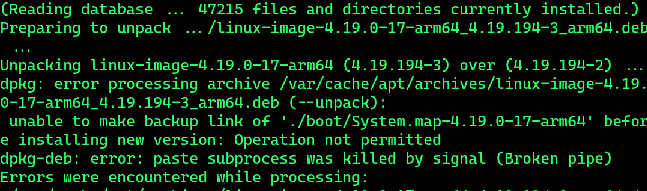
This is due to Debian kernal packages needing /boot to support symlink. On UEFI systems /boot/efi needs to be formatted to FAT partition. In the past blog, we will need to add the additional step of mounting the /boot partition at /boot/efi.
The steps to release this issue are as follows:
#umount -l /boot
#mkdir /boot/efi
#nano /etc/fstab
Change the mount point from /boot/ to /boot/efi
Save your changes.
Using CTRL-X
Then run
-
# mount -a
#cp -a /boot/efi/. /boot/
# sudo apt-get reinstall linux-image
You should be good to go. Feel free to drop any feedback in the comments or on Twitter.